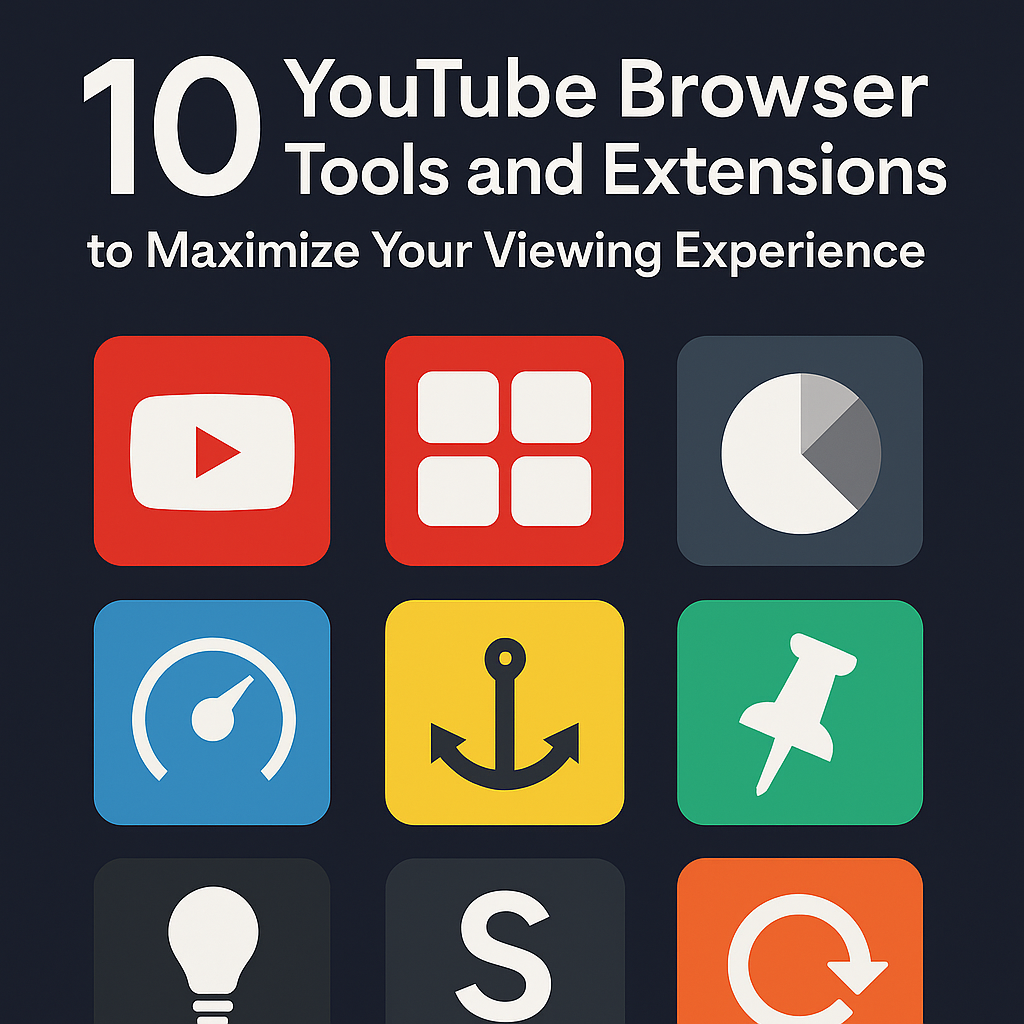
Whether you’re a casual viewer, content creator, or YouTube power user, there are browser tools and extensions that can drastically improve how you experience YouTube. From multitasking to ad blocking, here are 10 YouTube browser tools and extensions worth installing in 2025.
1. 🎬 100 Multiview YouTube Browser
If you ever wanted to watch multiple YouTube videos at once, this tool is your dream come true. The 100 Multiview YouTube Browser lets you open up to 100 videos in one window, ideal for music lovers, stream moderators, or comparison watchers.
✅ No installation
✅ Easy to use
✅ Great for productivity
2. 📺 Enhancer for YouTube™
One of the most popular Chrome extensions, Enhancer for YouTube lets you:
- Control volume with the mouse wheel
- Remove ads
- Set preferred video quality
- Use custom themes
It’s a great all-in-one tool for viewers who want more control.
3. ⏩ YouTube Playback Speed Control
This lightweight extension lets you fine-tune video speed with custom increments. It’s perfect for:
- Skimming long tutorials
- Slowing down complex lectures
- Speeding through commentary content
No more settling for 1.25x or 1.5x – set your own pace.
4. 📌 YouTube NonStop
Tired of the “Video paused. Continue watching?” pop-up during long playlists or music sessions? YouTube NonStop eliminates this nagging message so your videos keep playing continuously, especially helpful for background listening.
5. 🌓 Turn Off the Lights
This tool creates a cinema-like experience by dimming the entire page around the video. Ideal for late-night watching or focused viewing, it’s customizable and easy to toggle.
6. 🔗 Smart Video for YouTube
This tool allows you to buffer videos before playback, adjust playback behavior, and set default volume or quality settings. It’s especially useful if you’re dealing with slow internet or data caps.
7. 📖 YouTube Summary with ChatGPT
For those who want to save time, this extension summarizes any YouTube video’s transcript using AI (ChatGPT). Great for quickly understanding long lectures, podcasts, or reviews without watching the entire thing.
8. 🔍 ImprovedTube
ImprovedTube gives you deep customization options:
- Auto HD resolution
- Disable auto-play
- Default playback speed
- Clean interface controls
If you’re tired of YouTube’s default settings, this extension gives you total control.
9. 📁 PocketTube: YouTube Subscription Manager
If you’re subscribed to dozens (or hundreds) of channels, PocketTube lets you organize them into groups, like “Tech,” “Gaming,” or “Fitness.” A must-have for keeping your homepage clean and tailored to your mood.
10. 🔄 Looper for YouTube
Need to repeat a video on loop? This tool adds a simple “Loop” button to your video player — perfect for music videos, practice clips, or relaxing sounds.
