When building a website, choosing the right tools and design is only the first step. One of the most overlooked — yet critical — aspects of web development is ensuring you include the right pages. These foundational pages not only create a smoother user experience but also boost your credibility, support SEO, and build trust.
Here’s a breakdown of the essential pages every site should include — and why they’re non-negotiable for long-term success.
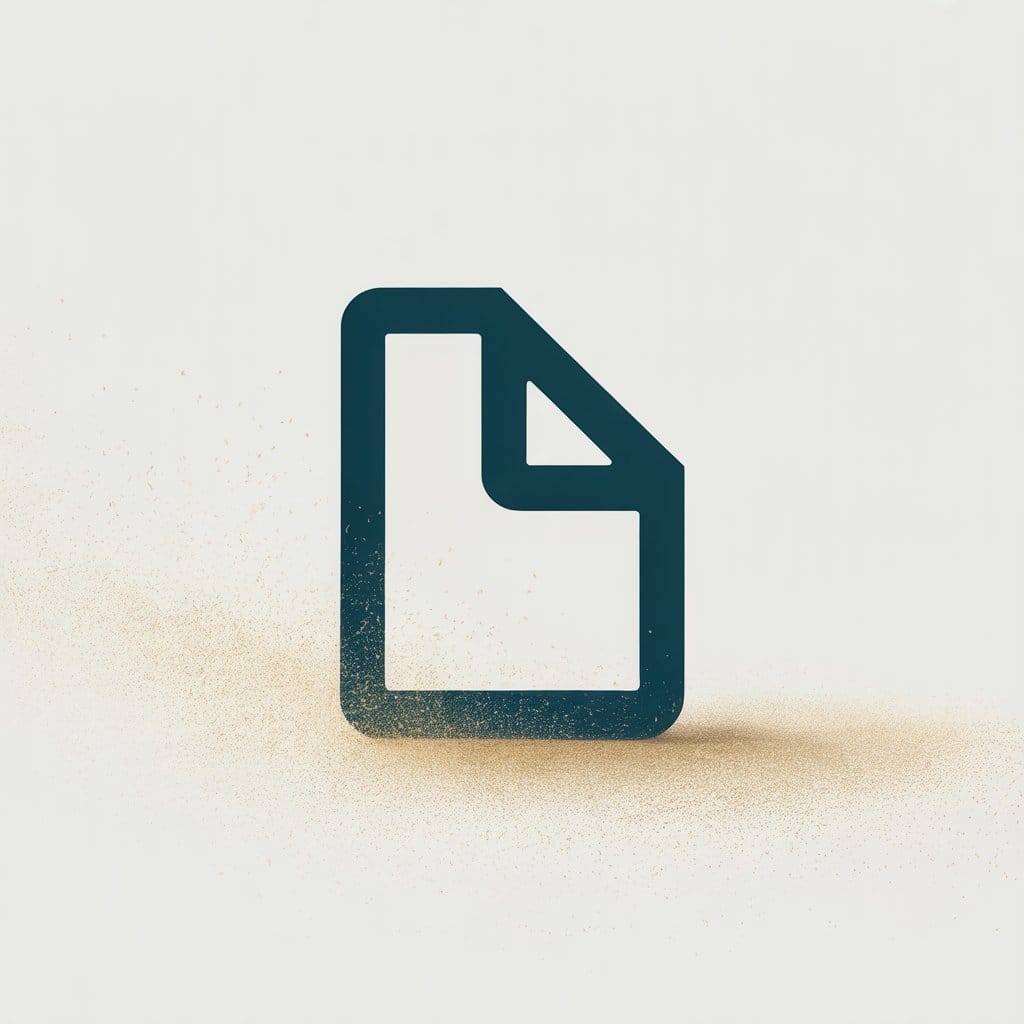
1. Home Page
Your homepage is often the first impression visitors get. It should:
- Clearly state what your website is about.
- Include your value proposition or main offering.
- Be visually clean and mobile-responsive.
- Have intuitive navigation leading to other sections.
SEO tip: Use keywords in your homepage title and intro paragraph to rank higher for general terms related to your niche.
2. About Us Page
This is where you tell your story. Visitors want to know who is behind the website. Use this page to:
- Share your mission and values.
- Introduce your team or brand story.
- Include photos or videos for a personal touch.
- Mention any credibility points (experience, milestones, partners).
A well-crafted “About” page builds trust and encourages engagement. Link to it in your footer and navigation menu.
3. Contact Page
If visitors have questions or want to collaborate, this is their go-to page. Include:
- Email address or contact form.
- Business address (if applicable).
- Social media links or support info.
Bonus: Add a Google Map embed or live chat plugin for extra accessibility.
4. Services or Products Page
If you’re offering something — whether it’s physical products, web tools, or consulting — this page showcases it. Ensure:
- Each service has a clear description.
- Include pricing or “Contact for Quote.”
- Add relevant CTAs (Calls to Action).
This is a high-conversion page. Consider linking it from your homepage or blog.
5. Blog or Articles Section
Blogs not only educate your audience but also:
- Improve SEO with keyword-rich content.
- Establish your authority in your niche.
- Keep your site dynamic with new posts.
Linking useful sites can help boost both engagement and conversions.
6. FAQ Page
A frequently asked questions page saves your visitors time and reduces support requests. Organize your FAQs into sections like:
- General inquiries
- Pricing and payment
- Product or tool usage
- Troubleshooting
Use structured data (schema) so FAQs may appear directly in Google search results.
7. Sitemap Page
A sitemap helps:
- Users find pages easily.
- Search engines index your content better.
There are two types:
- HTML sitemaps (for users).
- XML sitemaps (for search engines).
Ensure your XML sitemap is submitted in Google Search Console.
8. Privacy Policy Page
Required by law in many countries (especially if collecting user data), a privacy policy explains:
- What data you collect.
- How it’s stored and used.
- Whether third parties are involved (like analytics or ads).
Use a Privacy Policy Generator to create this quickly and legally but check the details to ensure accuracy.
9. Terms and Conditions Page
Especially important for ecommerce, tools, or memberships. This page protects you legally by stating:
- User rights and responsibilities.
- Intellectual property details.
- Refund or cancellation policies.
Use our Terms and Conditions Generator to easily draft one tailored to your website. Be sure to check the details to maintain validity.
10. Testimonials or Reviews Page
If you’ve served happy customers or users, showcase them here. Social proof is powerful — especially for new visitors. Use real names and photos when possible for credibility.
FAQ
Q: Do I need all these pages even for a small site?
Yes — even simple blogs or portfolios benefit from trust-building pages like “About Us,” “Contact,” and a Privacy Policy.
Q: Can these pages improve my SEO?
Absolutely. Clear structure, internal linking, and updated legal pages are all trust signals for Google.
Q: What’s a common mistake when building website pages?
Leaving them incomplete or copying them from other sites. Always customize your pages to reflect your actual service, values, and content.
