Free Online Screen Recorder No Watermark
Record your screen with audio in high quality using our free online screen recorder without watermark. No time limits, no downloads, and easy to use!
Save your screen recordings in .webm format directly to your device.
Free Online Screen Recorder No Watermark- Record Your Screen in HD with Audio!
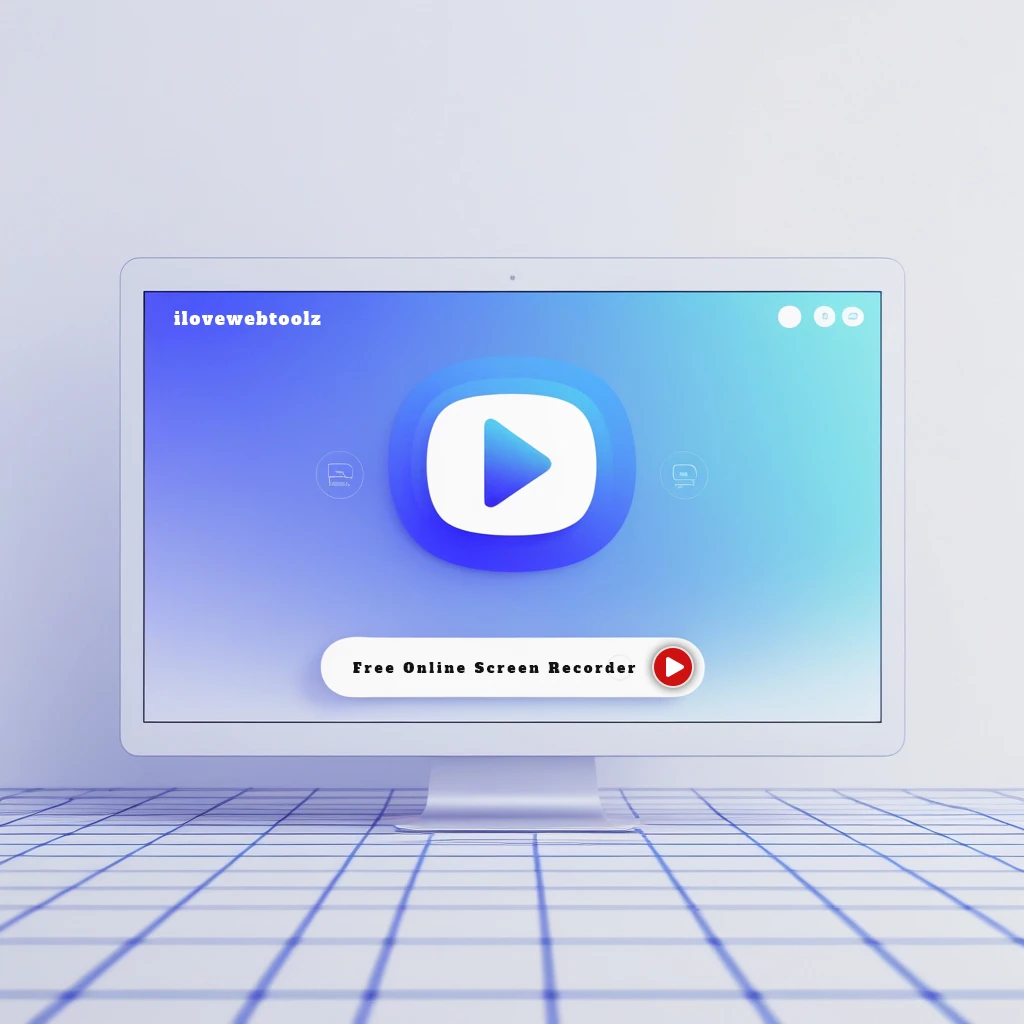
Looking for a reliable free online screen recorder? Our online screen recorder with audio is the perfect solution for capturing high-quality videos effortlessly. Whether you need a simple screen recorder or an online screen recorder for PC, our tool allows you to record web browser video seamlessly.
Also Read: Best Screen Recorder For Low End PC
With features like screen recorder with voice over, you can enhance your recordings with commentary. Plus, it’s a free screen recorder for Chromebook, making it accessible for all users. Enjoy high-quality screen capture without any watermarks, and take advantage of our online exam screen recorder for your educational needs.
Using it is as easy as clicking a button—no complicated setups or installations required. Best of all, it’s compatible with any Chromium-based browser, ensuring you get high-quality recordings on the go. For additional tools that can aid your online journey, visit our Free Web Tools page.
Also Try Our: Full Screen Capture Online
How to Use the Free Online Screen Recorder
Our screen recorder is designed to be user-friendly, allowing anyone to capture their screen with just a few steps:
- Open the Recorder: No downloads are necessary! Simply open the tool directly in your browser.
- Start Recording: Click the “Start Recording” button to begin capturing your screen and audio.
- Pause and Resume: Need to take a break? Pause the recording at any time and resume when ready.
- Save Your Recording: Once finished, save your screen recording directly to your device in .webm format.
With no time limits, you can capture your screen as long as needed, perfect for webinars, tutorials, or game streaming!
Frequently Asked Questions (FAQ)
What is the Free Online Screen Recorder?
The Free Online Screen Recorder is a browser-based tool that allows you to capture both your screen and audio in high quality without watermark and time limit. You don’t need to download any software—just start recording directly from your browser.
How do I start recording my screen?
Simply click the “Start Recording” button, select the screen or application window you want to capture, and begin recording. You can stop or pause the recording at any time, and then save it in .webm format once you’re done.
What browsers are supported by the screen recorder?
For the best experience, we recommend using a Chromium-based browser such as Google Chrome, Microsoft Edge, Opera, or Brave. While other browsers like Firefox or Safari may work, they often have limited functionality with screen recording.
Can I record audio along with my screen?
Yes! Our screen recorder captures both the screen and system or microphone audio, ensuring you get a complete recording with sound.
Are there any time limits for the recordings?
No, there are no time limits on how long you can record. Whether you’re creating a 5-minute tutorial or a 2-hour webinar, our tool has you covered.
What format are the screen recordings saved in?
Your screen recordings will be saved in .webm format, which is ideal for web sharing. You can easily play it back on most modern browsers or convert it to another format if needed.
Can I record multiple screens or specific windows?
Yes! When starting the recording, you can choose whether to capture the entire screen, a specific application window, or even just a browser tab.
Also Try: Free PDF Tools
Why Choose Our Free Online Screen Recorder?
- No Downloads Required: Start recording instantly without needing to install software.
- High-Quality Video: Capture your screen in 1080p HD, ensuring clarity in your videos.
- Record with Audio: Capture both screen and system or microphone audio effortlessly.
- Pause and Resume Functionality: Take breaks during long recordings without having to restart the session.
- Simple Interface: No complicated settings—just click and record!
How to Get the Best Results with Our Screen Recorder
- Use a Chromium-Based Browser: For the best compatibility and full functionality, we recommend using browsers like Google Chrome or Microsoft Edge.
- Ensure a Stable Internet Connection: While recording doesn’t require internet, it helps with smoother performance when saving or uploading your files.
- Check Audio Settings: Make sure your microphone or system audio is correctly configured before recording to ensure clear sound quality.
Our Free Online Screen Recorder No Watermark is the ultimate tool for anyone needing to capture their screen without hassle. With no time limits, no software downloads, and high-quality output, it’s perfect for content creators, educators, gamers, and professionals alike.
Start using the Free Online Screen Recorder No Watermark today, and capture your screen effortlessly!
🌐Disclaimer: Language-Specific Keywords for Global Optimization
German Paragraph: Suchen Sie nach einem zuverlässigen kostenlosen Bildschirmrekorder ohne Wasserzeichen unbegrenzt online? Unser online screen recorder mit audio ist die perfekte Lösung, um mühelos qualitativ hochwertige Videos aufzunehmen. Egal, ob Sie einen einfachen Bildschirmrekorder oder einen online Bildschirmrekorder für PC benötigen, unser Tool ermöglicht es Ihnen, Webbrowser-Videos nahtlos aufzunehmen.
Mit Funktionen wie Bildschirmrekorder mit Sprachübertragung können Sie Ihre Aufnahmen mit Kommentaren verbessern. Außerdem ist es ein kostenloser Bildschirmrekorder für Chromebook, was es für alle Benutzer zugänglich macht. Genießen Sie hochwertige Bildschirmaufnahmen ohne Wasserzeichen und nutzen Sie unseren Online-Prüfungs-Bildschirmrekorder für Ihre Bildungsbedürfnisse.
Portuguese Paragraph: Procurando um gravador de vídeo online gratuito confiável? Nosso gravador de tela online com áudio é a solução perfeita para capturar vídeos de alta qualidade sem esforço. Se você precisa de um gravador de tela simples ou de um gravador de tela online para PC, nossa ferramenta permite que você grave vídeos do navegador de forma tranquila.
Com recursos como gravador de tela com narração, você pode aprimorar suas gravações com comentários. Além disso, é um gravador de tela gratuito para Chromebook, tornando-o acessível a todos os usuários. Aproveite a captura de tela de alta qualidade sem marcas d’água e utilize nosso gravador de tela para exames online para suas necessidades educacionais.
Filipino Paragraph: Naghahanap ng maaasahang libre online video recorder? Ang aming online screen recorder with audio ay ang perpektong solusyon para sa madaling pagkuha ng mataas na kalidad na mga video. Kung kailangan mo ng simpleng screen recorder o online screen recorder para sa PC, pinapayagan ka ng aming tool na mag-record ng web browser video nang walang kahirap-hirap.
Sa mga tampok tulad ng screen recorder with voice over, maaari mong pagandahin ang iyong mga recording gamit ang mga komento. Bukod dito, ito ay isang libre screen recorder para sa Chromebook, na ginagawang accessible ito para sa lahat ng mga gumagamit. Tangkilikin ang mataas na kalidad na screen capture nang walang watermark, at samantalahin ang aming Online Exam screen Recorder para sa iyong mga pang-edukasyon na pangangailangan.
Dutch Paragraph: Zoekt u een betrouwbare gratis online video recorder? Onze online screen recorder met audio is de perfecte oplossing voor het moeiteloos vastleggen van hoogwaardige video’s. Of u nu een simpele screen recorder of een online screen recorder voor PC nodig heeft, onze tool stelt u in staat om webbrowser video’s naadloos op te nemen.
Met functies zoals screen recorder met voice-over kunt u uw opnames verbeteren met commentaar. Bovendien is het een gratis screen recorder voor Chromebook, waardoor het toegankelijk is voor alle gebruikers. Geniet van high-quality screen capture zonder watermerken en maak gebruik van onze Online Exam screen Recorder voor uw educatieve behoeften.
