PDF Tools – Complete Set
All PDF tools in one place! Convert, merge, extract text, compress, and more with our easy-to-use online tools – no backend or server required. Just upload and process your PDF files directly in your browser!
Merge PDF Files
Select multiple PDF files to merge them into one document.
Instructions: Click the “Select Files” button to choose multiple PDFs, then click “Merge PDFs” to combine them.
Extract Text from PDF
Upload a PDF to extract all the text content. Easily copy it after extraction!
Instructions: Choose a PDF file and click “Extract Text” to get all the text, which can be copied afterward.
Compress PDF
Select a PDF file to reduce its file size without losing quality.
Instructions: Upload the PDF you want to compress and click “Compress PDF” to reduce its size.
Convert PDF to JPG
Convert the first page of a PDF to a JPG image.
Instructions: Upload a PDF and click “PDF to JPG” to get the first page as an image.
Convert JPG to PDF
Convert a JPG image to a PDF document.
Instructions: Upload a JPG image and click “JPG to PDF” to create a PDF file from it.
Split PDF
Split a PDF into individual pages and download them separately.
Instructions: Upload a PDF file and click “Split PDF” to download each page as a separate PDF.
Add Watermark to PDF
Add a custom text watermark to your PDF.
Instructions: Upload a PDF and enter the text you want as a watermark, then click “Add Watermark”.
Merge Images to PDF
Combine multiple images into a single PDF document.
Instructions: Select images and click “Merge Images” to combine them into one PDF.
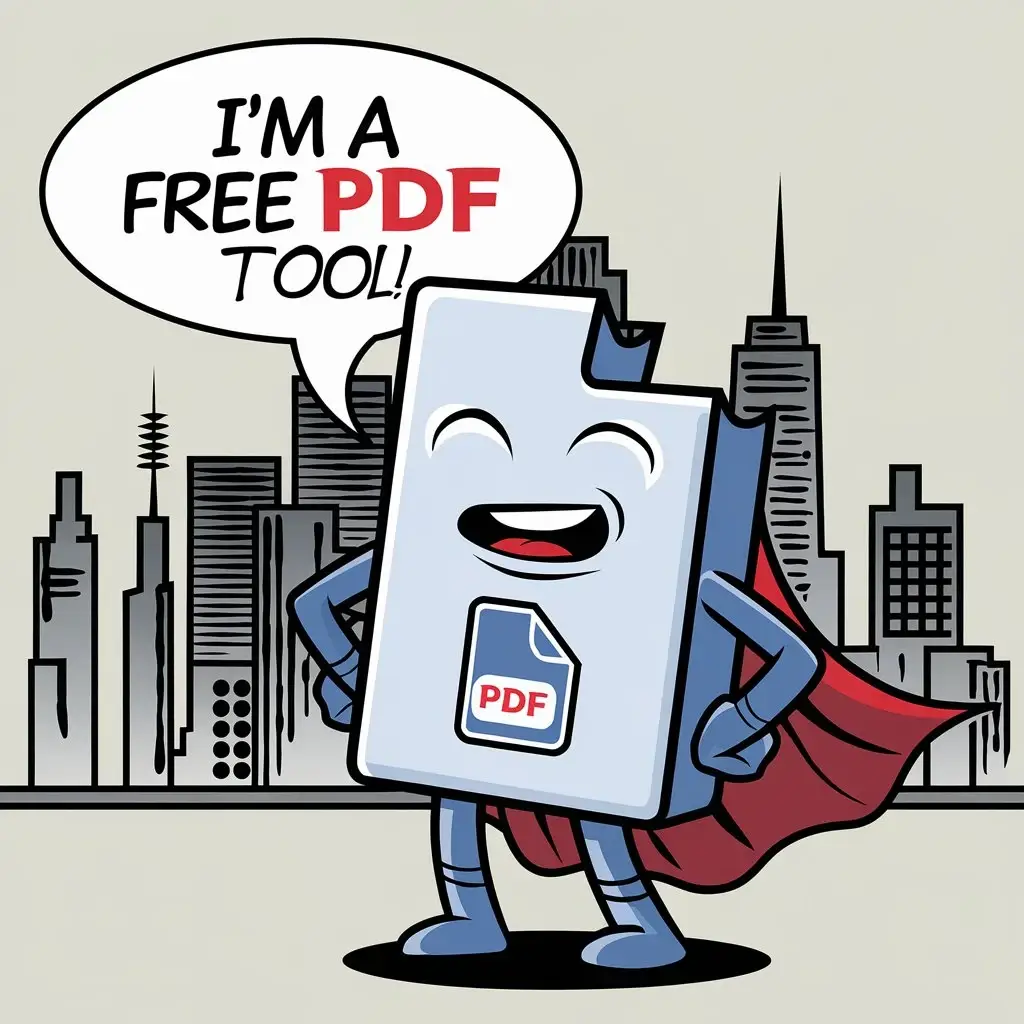
Unlock Your PDFs with Our Complete Free PDF Tools
Our free PDF tools provide a robust solution for all your PDF management needs. If you're searching for alternatives to ILovePDF or PDF24 Tools, you’ll find our platform easy to use for merging, splitting, compressing, and converting PDFs—all done effortlessly online without the need for any software installation.
Key Features of Our PDF Tools:
- Merge PDF Files: Combine multiple PDFs into one file effortlessly.
- Extract Text from PDF: Quickly retrieve text from PDFs for editing or analysis.
- Compress PDF: Reduce the file size while maintaining quality, making it ideal for email sharing and online uploads.
- Convert PDF to JPG & JPG to PDF: Convert images and PDFs with just a click, perfect for visual content needs.
- Split PDF: Break down large PDF files into separate pages.
- Add Watermark: Personalize documents with a custom watermark to reflect branding or protect sensitive data.
Our PDF tools work entirely within your browser—just upload your file, select the tool you need, and download the processed document. Whether you're working from your desktop or on mobile, our tools offer fast and secure PDF processing on any device. There's no need to download bulky software, and we ensure your privacy by not storing or sharing your files.
Why Choose Us Over ILovePDF or PDF24 Tools?
- No Software Installation: Everything is done online, unlike competitors.
- Fast & Efficient: Get your PDF tasks done in seconds with our intuitive platform.
- Secure & Private: We prioritize user privacy by ensuring your files are processed without being stored.
- Comprehensive Toolset: We offer the same range of tools as competitors like ILovePDF and PDF24, but with an even smoother experience.
Additionally, for those who need versatile image conversion, try our image converter online, which allows you to convert images between formats in a few easy steps.
Why You Need Our PDF Tools Online
Our tools offer several advantages over other platforms:
- User-Friendly Interface: Easy navigation, even for beginners.
- Wide Range of Features: Beyond basic PDF management, we provide specialized tools like watermarks and high-quality image conversions.
- Compatibility: Whether you're on a Mac, Windows, or mobile device, our platform works seamlessly without any need for extra software.
Make the switch from ILovePDF and PDF24 Tools to a faster, more secure platform today. Visit our Home Page to learn more about all the Free Web Tools we offer, and streamline your digital workflow with confidence.
By choosing us as your go-to for PDF management, you're opting for the most user-friendly, secure, and feature-packed solution available online. Whether you're merging PDFs, compressing files, or converting images, we've got you covered with top-tier tools.
Frequently Asked Questions (FAQ)
What types of files can I upload?
You can upload PDF, JPG, and PNG files for various operations, including merging, extracting text, and converting formats.
Is there a limit to the file size I can upload?
While there may be a practical limit based on your internet connection and browser capabilities, we generally recommend keeping file sizes under 50 MB for optimal performance.
How do I know my files are secure?
Our platform does not store any of your files. Once your processing is complete, the documents are deleted from our servers, ensuring your privacy.
Can I use these tools on my mobile device?
Yes! Our PDF tools are designed to be responsive and can be used on mobile devices, tablets, and desktops.
Do I need to create an account to use the tools?
No, our PDF tools can be used without creating an account. Simply visit the website, and you can start using the tools right away.
Start Using Our PDF Tools Today!
Streamline your PDF management tasks with our all-in-one online PDF tools. Whether you need to merge documents for a project or extract critical text for analysis, we have the perfect solution for you. Get started now and experience the convenience of having all your PDF needs met in one place!
🌐 Globalization Disclaimer
To support a global audience, this page includes multilingual content. While efforts are made to ensure accuracy, the English version remains the official reference.
- English: Use our free PDF tools online to merge, split, convert, and watermark your PDF files quickly and securely—no software required!
- Español: Usa nuestras herramientas PDF gratuitas en línea para unir, dividir, convertir y añadir marcas de agua a tus archivos PDF rápida y seguramente, sin necesidad de software.
- Français: Utilisez nos outils PDF gratuits en ligne pour fusionner, diviser, convertir et ajouter un filigrane à vos fichiers PDF rapidement et en toute sécurité, sans logiciel.
- Deutsch: Verwenden Sie unsere kostenlosen PDF-Tools online, um PDF-Dateien schnell und sicher zu verbinden, zu teilen, zu konvertieren oder mit Wasserzeichen zu versehen – ganz ohne Software!
- العربية: استخدم أدوات PDF المجانية عبر الإنترنت لدمج وتقسيم وتحويل وإضافة علامات مائية إلى ملفات PDF الخاصة بك بسرعة وأمان، بدون الحاجة إلى برامج.
- 中文: 使用我们的免费在线 PDF 工具快速安全地合并、拆分、转换和添加水印,无需安装软件!
- हिन्दी: हमारे मुफ्त PDF टूल्स का उपयोग करके PDF फाइलों को जोड़ें, विभाजित करें, कनवर्ट करें और वॉटरमार्क लगाएं—बिना किसी सॉफ्टवेयर के, तुरंत और सुरक्षित!
