Full Screen Capture Online
Capture full screen screenshots online instantly. Try it for free and download your screenshot!
How to Capture Full Screen:
- Click the “Take Full Screen Capture” button.
- A pop-up will appear asking you to select a screen or tab.
- Choose the screen or tab you wish to capture.
- The tool will take a full screen screenshot and display it.
- Allow the browser to capture your screen.
- You can download the screenshot by clicking the “Download Screenshot”button.
Full Screen Capture Online Tool | Screenshot Online Free
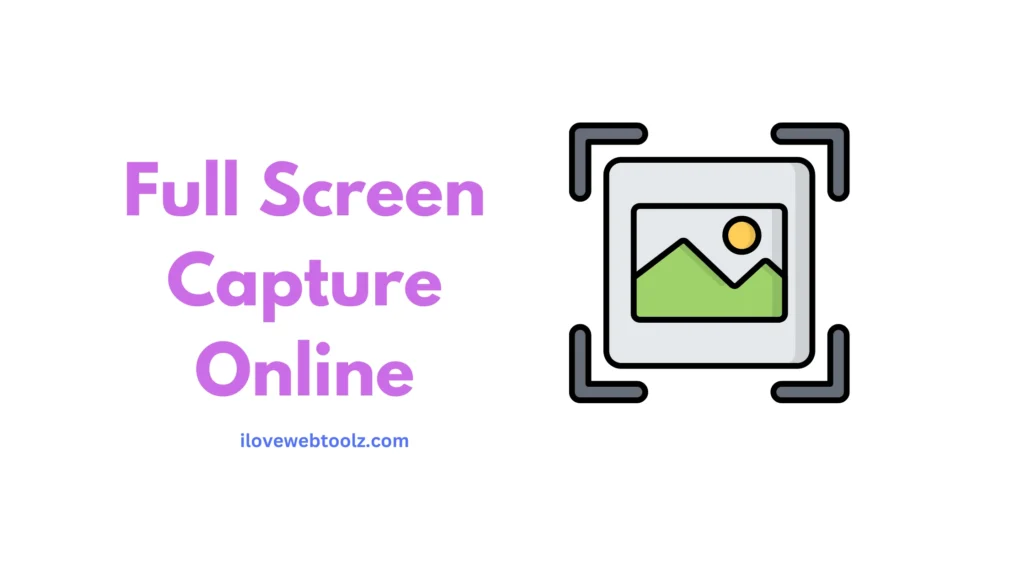
The Full Screen Capture Online Tool allows users to take full-screen screenshots of any screen or webpage. Whether you’re working on a project or need to capture a website for reference, this tool provides a quick and easy way to capture and download high-quality screenshots.
To use the tool, simply click the “Take Full ScreenScreenshot” button. A pop-up will prompt you to select the screen or tab you want to capture, and once the screenshot is taken, you can easily download it.
FAQ
How do I capture a screenshot?
Simply click the “Take Full Screen Screenshot” button, select a screen or tab, and the tool will automatically take a full-screen screenshot.
Can I capture a specific part of the screen?
This tool captures the entire screen or tab.
Is it possible to capture a screenshot of a website?
Yes, this tool works for capturing full-screen screenshots of websites.
Can I resize or compress my screenshot?
Yes! After downloading the screenshot, you can resize it using our Free Image Resizer Online or compress it with Free Image Compressor.
Are there other tools available?
Yes! You can also try our Free Image Converter to convert your screenshots to different formats.
Does the Full Screen Capture Online tool work on Mac?
Yes, this tool is fully compatible with Mac. You can use it to capture full-screen screenshots of websites and any screen or tab by selecting the desired screen on your Mac when prompted.
Does the Full Screen Capture Online tool work on Safari?
Yes, this tool is fully compatible with Safari browser. You can use it to capture full-screen screenshots.
Can I edit my screenshots after capturing them on Android, iPhone, or Mac?
Yes, once you’ve captured and downloaded your screenshot on any device, you can easily edit it using our Image Cropper or other image editing tools.
Does it work with websites that require login on mobile or Mac?
Yes, the tool can capture screenshots of websites that require login, as long as you’re logged in before capturing the screen. However, ensure you allow the tool to access the tab or screen where you’re logged in.
Can I take a full-page screenshot of a mobile app on Android or iPhone?
Currently, the tool can only capture screenshots of open websites and tabs, not mobile apps. For mobile apps, you would need to use built-in screenshot functionality on your phone.
Is the tool compatible with all OS Windows, Linux, or macOS?
Yes, it works on all OS browsers like Chrome, Safari, and Firefox on Windows, Linux and macOS. Make sure you are using a modern browser for the best experience.
If you need a quick and easy way to capture full-screen screenshots, our Full Screen Capture Online tool is the perfect solution. Whether you’re using Android, iPhone, or Mac, this tool allows you to effortlessly capture and download high-quality screenshots. Plus, with additional image editing options, you can customize your screenshots to fit your needs. Try it now for free!
🌐 Globalization Disclaimer
To support a global audience, this page includes multilingual content. While efforts are made to ensure accuracy, the English version remains the official reference.
- English: Capture your screen instantly with this free online tool — no downloads needed! Take high-quality screenshots in just a click.
- Español: Captura tu pantalla al instante con esta herramienta en línea gratuita, ¡sin descargas! Toma capturas de pantalla de alta calidad con un solo clic.
- Français: Capturez instantanément votre écran avec cet outil en ligne gratuit — sans téléchargement ! Prenez des captures d’écran de haute qualité en un clic.
- Deutsch: Erfassen Sie Ihren Bildschirm sofort mit diesem kostenlosen Online-Tool – kein Download erforderlich! Machen Sie hochwertige Screenshots mit nur einem Klick.
- العربية: التقط شاشة جهازك فوراً باستخدام هذه الأداة المجانية عبر الإنترنت – دون الحاجة إلى تنزيل! التقط لقطات شاشة عالية الجودة بضغطة واحدة.
- 中文: 使用这个免费的在线工具即时截屏 — 无需下载!一键获取高质量的屏幕截图。
- हिन्दी: इस फ्री ऑनलाइन टूल से तुरंत अपनी स्क्रीन कैप्चर करें — कोई डाउनलोड नहीं चाहिए! बस एक क्लिक में उच्च गुणवत्ता का स्क्रीनशॉट लें।
