Image to Text Converter
Convert images to text with our Image to Text Converter. Upload an image below to extract text using Optical Character Recognition (OCR).
Free Image to Text Converter OCR
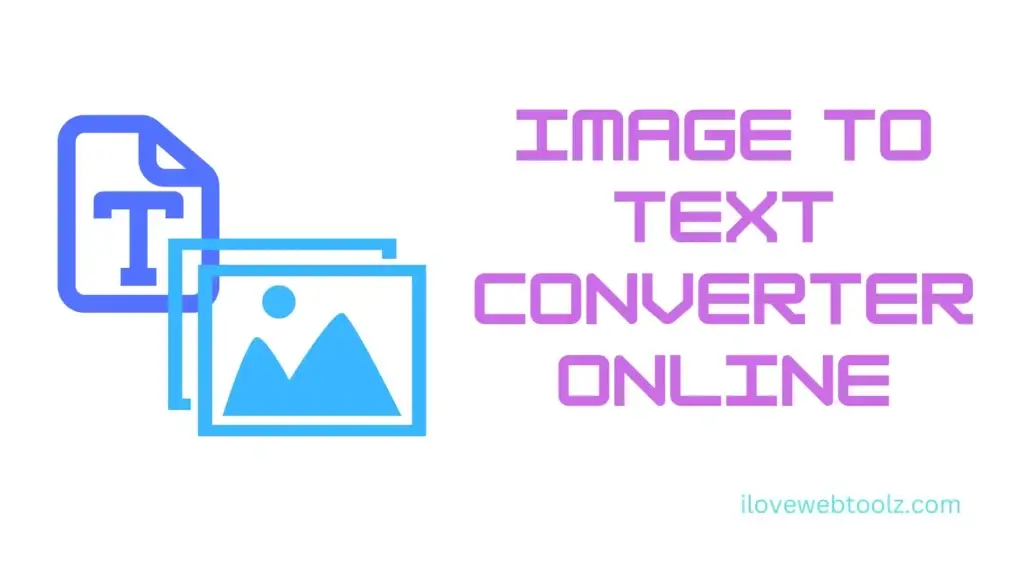
Transform your images into editable text effortlessly using our Image to Text Converter! This powerful tool utilizes Optical Character Recognition (OCR) technology to convert images into text, making it ideal for extracting information from documents, signs, or any text-rich images. Simply upload your image, and let our converter do the rest.
Why Use Our Image to Text Converter?
- Fast and Efficient: Get your text extracted quickly without any hassle.
- User-Friendly Interface: With an easy-to-navigate layout, converting images to text is as simple as clicking a button.
- Free to Use: Enjoy unlimited text conversions without spending a dime!
Also Try: Text Case Converter
How to Use the Image to Text Converter:
- Upload Your Image: Click on the file upload button and select the image from which you want to extract text.
- Convert to Text: Click the “Convert to Text” button to start the extraction process.
- Copy the Text: Once the conversion is complete, you can easily copy the extracted text to your clipboard.
FAQs About the Image to Text Converter
What types of images can I use?
You can use any image containing text, including screenshots, photos of documents, and more. The converter accepts a variety of image formats.
How accurate is the text extraction?
The accuracy of text extraction can vary depending on the quality of the image and the clarity of the text. However, our OCR tool is designed to provide reliable results for most standard text.
Is there a limit on the number of images I can convert?
No! You can convert as many images as you want, completely free of charge.
Can I copy the extracted text?
Yes! Once the text has been extracted, you can easily copy it to your clipboard with a single click.
Do I need to install any software?
No installation is required. Our image to text converter works entirely in your browser, making it easy to use on any device.
Is my data safe?
Yes, your uploaded images and extracted text are not stored on our servers, ensuring your privacy and data security.
Unlock the potential of your images today! Whether you need to extract text from receipts, books, or any other image, our Image to Text Converter is here to make your life easier. Try it now!
🌐 Globalization Disclaimer
To support a global audience, this page includes multilingual content. While efforts are made to ensure accuracy, the English version remains the official reference.
- English: Convert images into editable text with this free OCR tool. Extract text from photos, scanned documents, or screenshots in seconds!
- Español: Convierte imágenes en texto editable con esta herramienta OCR gratuita. ¡Extrae texto de fotos, documentos escaneados o capturas de pantalla en segundos!
- Français: Convertissez des images en texte modifiable avec cet outil OCR gratuit. Extrayez du texte à partir de photos, de documents scannés ou de captures d’écran en quelques secondes !
- Deutsch: Wandeln Sie Bilder mit diesem kostenlosen OCR-Tool in bearbeitbaren Text um. Extrahieren Sie Text aus Fotos, gescannten Dokumenten oder Screenshots in Sekundenschnelle!
- العربية: حوّل الصور إلى نص قابل للتحرير باستخدام أداة OCR المجانية. استخرج النص من الصور أو المستندات الممسوحة ضوئيًا أو لقطات الشاشة خلال ثوانٍ!
- 中文: 使用这个免费的OCR工具将图像转换为可编辑文本。从照片、扫描文档或截图中提取文字,快速又方便!
- हिन्दी: इस मुफ्त OCR टूल से छवियों को संपादन योग्य टेक्स्ट में बदलें। फ़ोटो, स्कैन दस्तावेज़ या स्क्रीनशॉट से कुछ ही सेकंड में टेक्स्ट निकालें!
